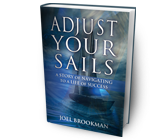Time To Switch to an Electronic Calendar
I am completely reliant on my calendar. I travel frequently and if you ask me where I’m going next week I have to look it up. For years I carried a paper calendar. Eventually my biggest fear came to fruition. I was in Atlanta waiting for my connection when I decided to check what hotel I would be staying in that evening. I reached into my briefcase and panicked. My calendar was gone. I left it on the plane. I rushed back to the gate but the plane had taken off. I left word with the airline but I never saw it again. The only thing I can relate it to was when I left my daughter’s favorite stuffed bear at a Disney hotel. She cried herself to sleep for two nights but that had a better ending; Disney found her bear and sent it back. I would not be so fortunate. Maybe that was a sign that it was time to switch to an electronic calendar.
After attempting to reconstruct it and missing multiple appointments, I knew that I needed to find an alternative to paper. I went out and bought a Nokia phone. It was a clamshell design with a keyboard. It was a brick but it had a calendar program that I could back up. Never again would I experience the Atlanta situation.
We have come a long way since then. The advent of the smartphone has made things considerably easier and more convenient. The ability to sync information across multiple devices, send calendar invites to people you have appointments with, and receive notifications alerting you to a meeting, has added to the benefits of the electronic calendar. But there are still challenges. It’s more difficult and time consuming to enter an appointment. Access is more challenging (passwords). It can be hard to view detail if you trying to see a monthly view.
There is a solution. Simply print your monthly calendar. You can hand write your entries on the hard copy, then input them on your phone, tablet, or computer when you have time. This gives you the best of both worlds.
The other question is how do you use your calendar? Do you find yourself listing tasks then shuffling those you haven’t completed to the next day? If this is you, you may want to consider another solution. The calendar should be used for date or time specific items like appointments, holidays or to list a particular task that must be done in the future. Things that need to be done today or tasks that are not date sensitive should be on a to do list.
Getting organized reduces stress and has become much easier with the advent of smart phones. In terms of maintaining a calendar, find the method that works best for you. Make sure the information is being synced or backed up, and if you’re still using paper, perhaps its time to take a leap of faith and switch to an electronic calendar.